Android’s open-source nature allows for extensive customization, and one of the most impactful ways to personalize your experience is by using a third-party launcher. Smartphone launchers can drastically alter the look and feel of your device, offering enhanced functionality, improved aesthetics, and a more personalized user experience. Whether you seek increased efficiency, a fresh new design, or greater control over your device, exploring the world of Android launchers is a worthwhile endeavor. This article will delve into the best smartphone launchers available, providing comprehensive insight into their features and benefits to help you find the perfect one to elevate your Android experience.
Navigating the plethora of Android launchers on the Google Play Store can be overwhelming. This guide will streamline the process, showcasing the best smartphone launchers that cater to a variety of needs and preferences. From highly customizable options packed with features to minimalist launchers that prioritize simplicity and speed, we’ll cover the top contenders in the Android launcher landscape. With detailed analyses of each launcher’s strengths and weaknesses, you’ll be equipped to make an informed decision and transform your Android smartphone experience.
What Are Android Launchers?
An Android launcher is an app that manages your home screen, app drawer, and the overall look and feel of your Android device’s user interface. Think of it as the face of your phone, the part you interact with most often. It’s responsible for how you launch apps, organize widgets, and personalize your phone’s appearance.
While your device comes with a default launcher pre-installed, the power of Android lies in its customizability. You can install third-party launchers from the Google Play Store to dramatically alter the look and function of your home screen, offering different features, aesthetics, and performance optimizations.
Nova Launcher
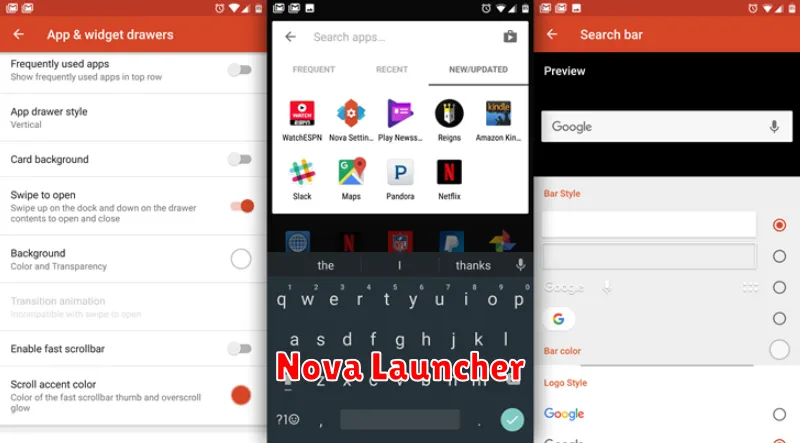
Nova Launcher is a highly customizable and popular third-party launcher known for its performance and flexibility. It allows users to tailor their home screen experience with a wide array of options.
Key Features:
- Customizable Grid: Adjust the number of app icons displayed on your home screen and app drawer.
- Icon Packs: Supports thousands of icon packs from the Google Play Store to personalize your device’s look.
- Scrolling Effects: Choose from various transition animations for a more dynamic feel.
- Dock Customization: Modify the dock with different styles, sizes, and backgrounds.
- Backup/Restore: Easily back up your Nova Launcher settings and restore them on a new device.
Nova Launcher offers a free version with a solid set of features. A paid Prime version unlocks additional functionalities, such as gesture controls and unread badge counts.
Microsoft Launcher
Microsoft Launcher provides a seamless experience for users deeply integrated into the Microsoft ecosystem. It offers robust personalization options, allowing you to customize your home screen, app icons, and widgets to match your preferences.
A key feature is its “Continue on PC” functionality, which enables users to seamlessly transition between their Android device and Windows computer. This allows for easy sharing of files, photos, and even web pages between devices.
Microsoft Launcher also prioritizes organization and productivity. Features like a built-in news feed, customizable widgets, and a to-do list help users stay informed and manage their tasks efficiently.
Smart Launcher 6
Smart Launcher 6 prioritizes efficiency and ease of use. It features a unique flower-like app drawer that categorizes applications for quick access.
This launcher is known for its minimalistic design and focus on one-handed operation. The ambient theme adapts to your wallpaper, providing a visually pleasing experience.
Key Features:
- Categorized app drawer
- Ambient theming
- One-handed mode optimized
- Highly customizable
Niagara Launcher
Niagara Launcher prioritizes simplicity and one-handed use. It presents apps in a streamlined, alphabetical list accessible with your thumb. This minimalist approach reduces clutter and promotes a focused experience.
Key Features:
- Ergonomic Design: Optimized for easy one-handed navigation.
- Clean Interface: Minimalist design removes distractions.
- Wave Alphabet: Quickly scroll through your app list.
- Notification Previews: Read and interact with notifications directly on the home screen.
How to Choose the Right Launcher for You
Selecting the right launcher depends on your priorities and desired experience. Consider what you want to change about your current home screen. Are you looking for increased customization, improved performance, or a different aesthetic?
Think about the features that are important to you. Do you need advanced gesture controls, theming options, or a built-in app drawer organizer? Some launchers prioritize minimal design while others offer a wealth of features.
Finally, consider the resource usage of the launcher. If you have a less powerful device, a lightweight launcher may be a better choice for smooth operation. Experiment with different launchers to find the best fit for your needs.

