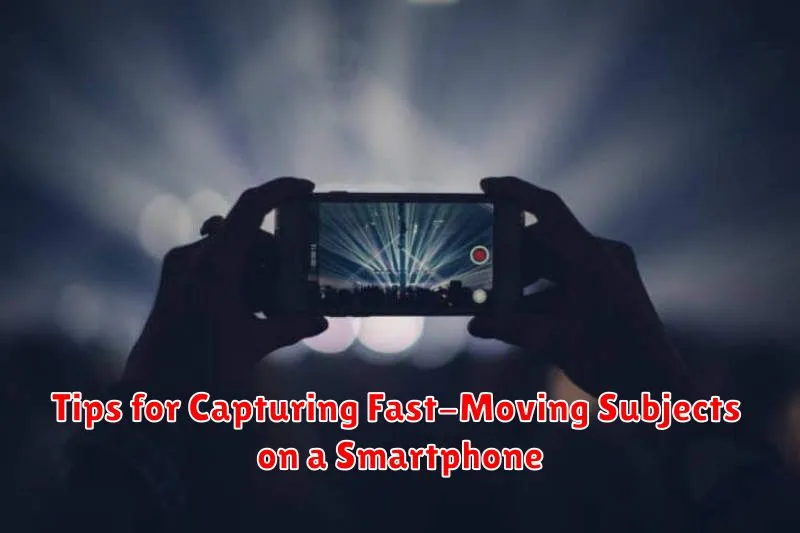Capturing fast-moving subjects on a smartphone can be challenging, but with the right techniques and settings, you can achieve stunning results. Whether you’re trying to photograph sports action, wildlife, or simply your energetic pet, understanding how to freeze motion is key. This article will provide valuable tips and tricks for capturing fast-moving subjects using your smartphone camera, enabling you to preserve those fleeting moments with clarity and precision.
From adjusting your camera settings to mastering the art of anticipation and follow-through, we’ll cover everything you need to know to take your smartphone photography to the next level when it comes to fast-moving subjects. Learn how to effectively use burst mode, choose the appropriate focus mode, and optimize your smartphone’s shutter speed to capture sharp, dynamic images. With these tips, you’ll be well-equipped to conquer the challenges of smartphone photography and capture breathtaking images of even the quickest subjects.
Use Burst Mode or High-Speed Shutter

Capturing sharp images of fast-moving subjects relies heavily on freezing the action. Your smartphone’s camera likely offers tools to help achieve this. Burst mode is a valuable feature that captures a rapid sequence of photos when you hold down the shutter button. This increases your chances of getting at least one perfectly timed shot where the motion is frozen.
Alternatively, if your device allows manual camera controls, consider using a high-speed shutter. A faster shutter speed, such as 1/500th of a second or higher, will effectively freeze the motion, resulting in crisper images. Experiment with different shutter speeds to find the optimal setting for your specific scenario.
Adjust Shutter Speed if Available
Some smartphone cameras offer manual controls, including shutter speed adjustments. If your device allows this, lowering the shutter speed is crucial for freezing motion. A faster shutter speed, such as 1/500th of a second or higher, will effectively capture sharp images of fast-moving subjects.
Explore your camera app’s settings to find the “Pro” or “Manual” mode. Here, you should see an option to adjust shutter speed. Experiment with different speeds to find the optimal setting for your specific situation. Keep in mind that a faster shutter speed requires more light, so consider the lighting conditions when making adjustments.
Use Focus Lock for Moving Objects
Capturing sharp images of moving subjects requires a steady focus. Most smartphone cameras offer a focus lock feature. This allows you to prevent the camera from constantly refocusing, which can lead to blurry images when dealing with a fast-moving object.
To use focus lock, typically you tap and hold on the screen where your subject is located. A visual indicator, often a square or circle, will appear to confirm the lock. Maintain the lock while you track the subject and capture the photo.
Lighting and Timing Matter
Adequate lighting is crucial for freezing motion. Low light conditions force the camera to use a slower shutter speed, resulting in motion blur. Bright, even lighting allows for a faster shutter speed, capturing the subject sharply.
Timing is equally important. Anticipate the action and be ready to capture the peak moment. Burst mode can be a valuable tool, allowing you to take a rapid sequence of photos and select the best shot later. Practice and observation are key to mastering timing and capturing the perfect moment.
Edit with Motion Blur Tools
After capturing your fast-moving subject, consider enhancing the sense of motion during post-processing. Many photo editing apps offer motion blur tools. These tools allow you to selectively add blur to specific areas of your image, mimicking the effect of a longer shutter speed.
Radial blur can simulate the zoom blur effect, drawing the viewer’s eye towards the subject. Linear blur is useful for adding a sense of speed in a particular direction, such as behind a running animal or a moving vehicle. Experiment with different blur types and intensities to achieve the desired result.
Important Note: Use motion blur subtly. Overdoing the effect can make the image look artificial. The goal is to enhance, not overwhelm, the sense of motion.
Avoid Zoom, Get Closer Instead
Digital zoom on smartphones often degrades image quality, especially when capturing fast-moving subjects. Zooming in digitally simply enlarges the existing pixels, resulting in a loss of detail and sharpness. This effect is amplified when trying to freeze motion, as any blur becomes more pronounced.
Instead of relying on digital zoom, physically move closer to your subject whenever possible. This preserves image quality and allows your smartphone’s camera to capture more detail, resulting in sharper, clearer pictures of your moving subject. While this might not always be feasible, prioritizing physical proximity over digital zoom is crucial for capturing high-quality images of fast-moving subjects.