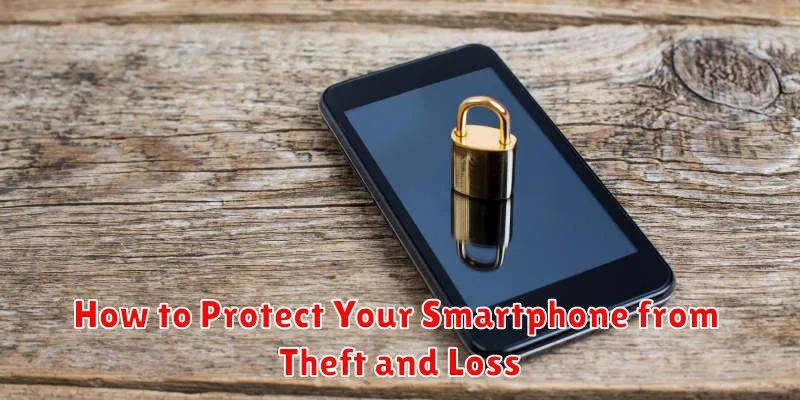Losing your smartphone can be a devastating experience. Not only is it a significant financial setback, but the loss of personal data, photos, and contacts can be even more damaging. Theft is an ever-present threat, especially in crowded areas. This article provides essential advice on how to protect your smartphone from theft and loss, covering both preventative measures and actions to take if the unfortunate does occur. Learning how to safeguard your device is crucial in today’s digital world. From setting up security features to utilizing tracking apps, we’ll explore various strategies to help you keep your smartphone safe.
Protecting your smartphone is no longer optional; it’s a necessity. This article outlines practical steps you can take to minimize the risk of theft and loss. We’ll delve into the importance of strong passwords, the benefits of device encryption, and the various options available for remote tracking and data wiping. By implementing these smartphone security measures, you can significantly reduce the chances of becoming a victim and protect your valuable information. Whether you’re concerned about theft in public places or simply misplacing your device, this guide offers comprehensive advice to keep your smartphone safe and secure.
Set a Secure Lock Screen
A strong lock screen is the first line of defense against unauthorized access if your device is lost or stolen. Avoid simple patterns or PINs. Instead, opt for a strong alphanumeric password or a biometric lock like fingerprint or facial recognition if available.
Configure your lock screen timeout to activate quickly after inactivity. This minimizes the window of opportunity for someone to access your phone if you momentarily set it down unlocked.
Consider disabling lock screen notifications for sensitive apps like banking or messaging. This prevents sensitive information from being displayed even if your phone is locked.
Enable Find My Device or Find My iPhone
One of the most crucial steps in protecting your smartphone is activating its location tracking feature. For Android devices, this is called Find My Device, while Apple devices use Find My iPhone (which is also part of the broader Find My network). This feature allows you to remotely locate, lock, or even erase your device if it’s lost or stolen.
Enabling this feature is typically done through your device’s settings. For Android, look for Security or Google settings. On iOS, go to Settings, tap your name/Apple ID, then select Find My and Find My iPhone.
Ensure the service is toggled on. Consider enabling additional options like sending the last location when the battery is low. This can be incredibly helpful in recovering a lost device.
Install Anti-Theft Apps

One of the most effective ways to protect your smartphone is by installing a reputable anti-theft app. These apps offer a range of essential features that can help you locate, secure, and even erase your device if it’s lost or stolen.
Key features to look for include:
- Remote locate: Pinpoint your phone’s location on a map.
- Remote lock: Secure your device with a PIN, password, or pattern.
- Remote wipe: Erase all data on your phone to protect your privacy.
- Alarm trigger: Activate a loud alarm to help you find a misplaced device.
- Camera trap: Secretly take a photo of anyone attempting to unlock your phone.
Research different anti-theft apps and choose one that suits your needs and budget. Many reputable options are available, some free and some with premium features.
Avoid Leaving Phones Unattended
One of the easiest ways to become a victim of smartphone theft is by leaving your device unattended. Never leave your phone visible in public places, such as on a table at a restaurant, a counter in a store, or on the seat of your car. Thieves are opportunistic and can snatch a phone in seconds.
Even in seemingly safe environments like an office or classroom, it’s crucial to maintain awareness of your phone’s location. Keep it in your pocket or bag when not in use. Brief moments of inattention can be all it takes for a theft to occur.
Use Remote Lock and Wipe Features
Most modern smartphones include remote lock and wipe features. These are essential security measures that allow you to protect your data in case of theft or loss.
Remote lock allows you to secure your device with a PIN, password, or pattern remotely, preventing unauthorized access. This is the first step you should take if your device goes missing.
The remote wipe feature lets you erase all data from your phone, ensuring sensitive information doesn’t fall into the wrong hands. This is a last resort, but a crucial one for protecting your privacy.
Familiarize yourself with how to activate and use these features before an incident occurs. Check your device’s settings or manufacturer’s website for instructions on enabling and using remote lock and wipe.
Label Your Device with Contact Info
A simple, yet effective way to increase the chances of recovering a lost device is to label it with your contact information. This can be done discreetly to avoid attracting unwanted attention.
Consider adding a small, easily removable label inside your phone case with your name, phone number, and email address. Alternatively, you can create a lock screen wallpaper with similar information. Do not display your full home address for safety reasons. Instead, consider using just your city and state.
Important: Ensure your lock screen allows access to emergency contacts. This will enable someone who finds your device to contact a designated person even if the phone is locked.
Backup Important Data Regularly
Regular data backups are essential to mitigate the impact of phone theft or loss. Backing up ensures you can recover valuable information such as contacts, photos, videos, and documents.
Consider using cloud-based services or backing up to your computer. Cloud services offer automatic backups and accessibility from any device. Local backups to your computer provide more direct control over your data.
Establish a consistent backup schedule, whether daily, weekly, or monthly, depending on how frequently your data changes. This practice will ensure minimal data loss in the event of an unforeseen incident.