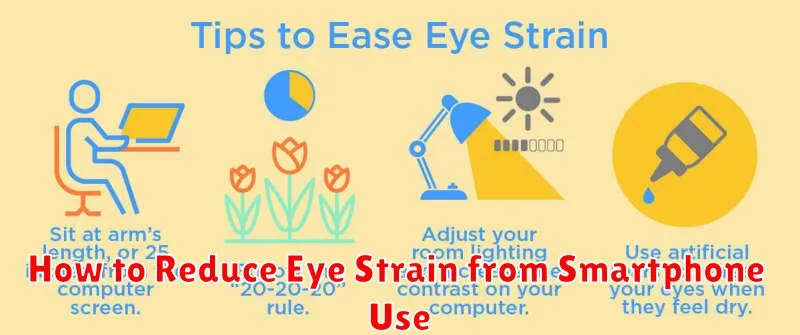In today’s digital age, smartphones have become indispensable tools, connecting us to the world at our fingertips. However, this increased reliance on smartphones has led to a surge in eye strain, also known as digital eye strain or computer vision syndrome. Prolonged screen time can cause a range of uncomfortable symptoms, including dry eyes, blurred vision, headaches, and even neck and shoulder pain. Learning how to reduce eye strain from smartphone use is crucial for maintaining long-term eye health and overall well-being. This article will provide practical strategies to mitigate the negative effects of smartphone use on your eyes.
If you experience frequent eye strain, headaches, or blurred vision after using your smartphone, you are not alone. Millions of people worldwide suffer from digital eye strain due to excessive screen time. This article will delve into effective methods for reducing eye strain from smartphone use, encompassing techniques like adjusting screen brightness, implementing the 20-20-20 rule, modifying text size, and utilizing blue light filters. By implementing these strategies, you can significantly minimize eye strain and enjoy a more comfortable and healthier relationship with your smartphone.
Lower Screen Brightness and Contrast
Screen brightness plays a significant role in eye strain. Excessively bright screens force your eyes to work harder, leading to fatigue. Lowering your screen’s brightness to a comfortable level can significantly reduce strain. Experiment to find a setting that’s easily visible without being overly bright, especially in low-light environments.
Similarly, high contrast can also contribute to eye strain. The stark difference between light and dark areas on the screen can be tiring for your eyes. Adjusting the contrast to a more moderate level can make viewing more comfortable and reduce eye fatigue.
Most smartphones offer easy access to brightness and contrast settings, usually within the display or accessibility options in your device’s settings menu.
Enable Night Shift or Blue Light Filters

Most smartphones now include built-in blue light filters, often called “Night Shift” (iOS) or “Night Light” (Android). These features reduce the amount of blue light emitted by the screen, which can interfere with sleep and contribute to eye strain.
Enabling this feature typically involves going to your device’s display settings. You can usually schedule the filter to activate automatically at sunset and deactivate at sunrise, or set custom times. Experiment with the color temperature slider to find a setting that reduces blue light while maintaining adequate screen visibility.
Use Dark Mode System-Wide
Enabling dark mode on your smartphone is a crucial step in reducing eye strain. Dark mode inverts the typical color scheme, displaying light text on a dark background. This reduces the amount of bright light emitted from your screen, particularly helpful in low-light environments.
Most modern smartphones offer a system-wide dark mode setting. This setting applies the dark theme not only to system menus and apps, but also to many third-party applications that support it. Activating this feature can significantly diminish the overall brightness impacting your eyes.
To enable system-wide dark mode, navigate to your device’s display settings. The exact location may vary depending on your operating system, but it is typically found within the “Display” or “Accessibility” section. Look for an option labeled “Dark Mode,” “Dark Theme,” or “Night Mode,” and toggle it on.
Follow the 20-20-20 Rule
The 20-20-20 rule is a simple yet effective method to reduce eye strain. It involves taking regular breaks from your smartphone screen.
Every 20 minutes, look away from your phone and focus on an object at least 20 feet away for at least 20 seconds. This allows your eye muscles to relax and refocus, preventing fatigue and strain.
Setting a timer or using a reminder app can help you adhere to this rule consistently throughout the day.
Take Frequent Screen Breaks
Frequent breaks are crucial for reducing eye strain. The 20-20-20 rule is a helpful guideline: every 20 minutes, look at something 20 feet away for 20 seconds. This allows your eye muscles to relax and refocus.
Another effective technique is to close your eyes for a few seconds every few minutes. This simple action can help lubricate your eyes and prevent dryness, a common symptom of digital eye strain.
Consider Anti-Glare Screen Protectors
Anti-glare screen protectors can significantly reduce eye strain by minimizing reflections from overhead lights and the sun. These protectors diffuse reflected light, making the screen easier to view in bright environments. This reduces the need for your eyes to constantly adjust to changing light levels, lessening fatigue.
There are two main types: matte and glossy anti-glare protectors. Matte protectors offer the best glare reduction but can slightly reduce screen clarity. Glossy protectors offer a balance between glare reduction and image clarity.
Eye-Friendly Fonts and Color Modes
Choosing the right font and color mode can significantly reduce eye strain. Larger font sizes prevent squinting and allow for comfortable reading. Experiment with different font styles to find one that is easy on your eyes. Some users find sans-serif fonts like Arial or Calibri more legible on screens.
Color modes also play a crucial role. Enabling dark mode or a similar setting inverts colors, presenting light text on a dark background. This can reduce glare and eye fatigue, especially in low-light environments. Some devices offer a “night light” or “blue light filter” option which reduces the emission of blue light, known to interfere with sleep and potentially contribute to eye strain.