Are you constantly hitting your mobile data limit? Do you find yourself scrambling to conserve data at the end of each month, sacrificing functionality and access to your favorite apps? In today’s hyper-connected world, mobile data is essential, but staying within the confines of a limited data plan can be challenging. This article will provide you with practical and effective strategies to save mobile data without significantly impacting your phone’s usability. Learn how to optimize your settings and habits to make the most of your data allowance and avoid costly overage charges. Discover how to maintain the essential functionality of your smartphone while keeping your data consumption under control.
Saving mobile data doesn’t have to mean disconnecting from the digital world. By implementing a few simple changes, you can dramatically reduce your mobile data usage without losing the functionality you rely on. From managing app background data to utilizing Wi-Fi effectively, this comprehensive guide will empower you to take control of your mobile data consumption. Learn how to maximize your data plan and enjoy uninterrupted connectivity without the constant worry of exceeding your limit. Stop sacrificing functionality and start saving mobile data today!
Enable Data Saver Mode
Most modern smartphones offer a built-in Data Saver mode. This feature helps restrict background data usage for most apps, preventing them from consuming mobile data when you’re not actively using them. This can significantly reduce your overall data consumption.
To enable Data Saver mode, typically navigate to your device’s Settings. The exact location may vary slightly depending on your phone’s operating system (e.g., Android or iOS) and manufacturer. Look for options like “Data Usage,” “Connections,” “Network & internet,” or similar. Within these settings, you should find the Data Saver or Data Saver Mode option. Toggle the switch to enable it.
Limit Background Data Usage
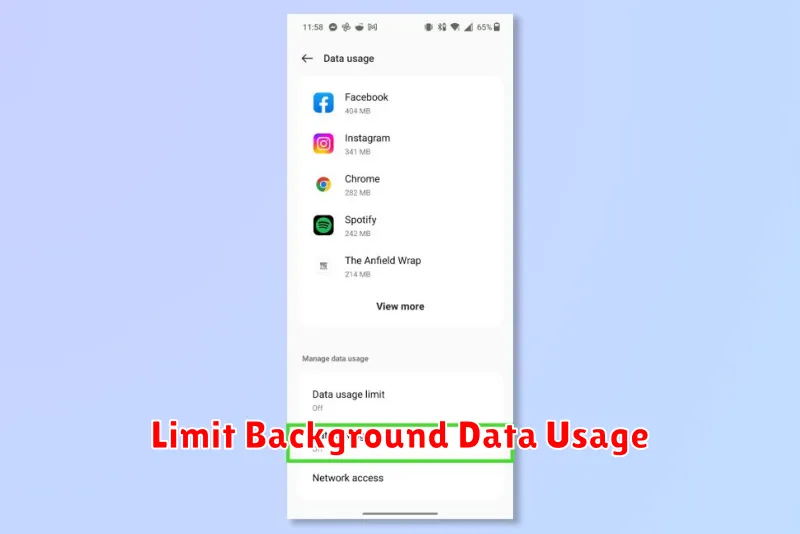
One of the most effective ways to conserve mobile data is by limiting background data usage. Many apps consume data even when you’re not actively using them. This can quickly deplete your data allowance, especially with apps that frequently sync or update.
You can restrict background data usage on a per-app basis within your device’s settings. Prioritize restricting apps you don’t use regularly or those known for high data consumption. Consider which apps truly require constant background updates and disable the rest. This will prevent them from consuming data when you’re not actively using them.
Use Lite Versions of Apps
Many popular apps offer “lite” versions designed specifically for data saving. These lite apps typically consume less storage space and significantly reduce data usage while retaining core functionality. Consider switching to these alternatives if available.
For example, Facebook Lite, Messenger Lite, and Twitter Lite provide streamlined experiences that are perfect for conserving mobile data. While some features might be omitted, the essential functions of these apps remain intact.
Restrict Auto-Updates on Mobile Data
One of the biggest data drains on your mobile plan can be automatic updates. Apps, operating systems, and other software frequently download updates in the background, often consuming significant data. Disabling automatic updates over mobile data is a crucial step in managing your data usage.
Most mobile operating systems allow you to restrict updates to Wi-Fi only. This setting ensures that large updates only download when you are connected to a Wi-Fi network, preventing unexpected data overages. While some apps may have individual update settings, focusing on the system-wide control offers the most comprehensive data management.
Download Media on Wi-Fi
One of the easiest ways to conserve mobile data is to download media content while connected to a Wi-Fi network. This includes music, podcasts, videos, and even large files. By doing so, you can enjoy this content offline without impacting your data allowance.
Most streaming services offer a download feature for offline playback. Take advantage of this feature whenever you’re on Wi-Fi. This is especially useful before long commutes, flights, or trips to areas with limited or no cellular coverage.
Monitor Usage with Built-in Tools
Most modern smartphones include built-in tools to monitor data usage. These tools provide a detailed breakdown of data consumption by apps, allowing you to identify which apps are using the most data.
Accessing these tools is generally straightforward. Look for “Data Usage” or a similar term in your phone’s settings. Regularly checking this feature allows you to keep track of your data expenditure and make informed decisions about your usage.
Many devices also allow you to set data usage warnings and limits. These alerts notify you when you approach a predetermined threshold and can even disable mobile data when you reach your limit. This helps prevent unexpected overage charges and keeps you within your data plan allowance.
Turn Off Data-Heavy Notifications
Notifications can be a significant source of unwanted data consumption. Many apps send notifications that include images, videos, or other large files that quickly deplete your data allowance.
Review your notification settings and disable those from apps that are not essential or tend to send data-heavy notifications. Social media apps, in particular, are often culprits of high data usage through notifications.
Prioritize notifications from essential communication apps like messaging and email clients, while minimizing or disabling notifications from apps that primarily provide entertainment or less time-sensitive information. This will help you save a significant amount of mobile data without impacting your core communication needs.

