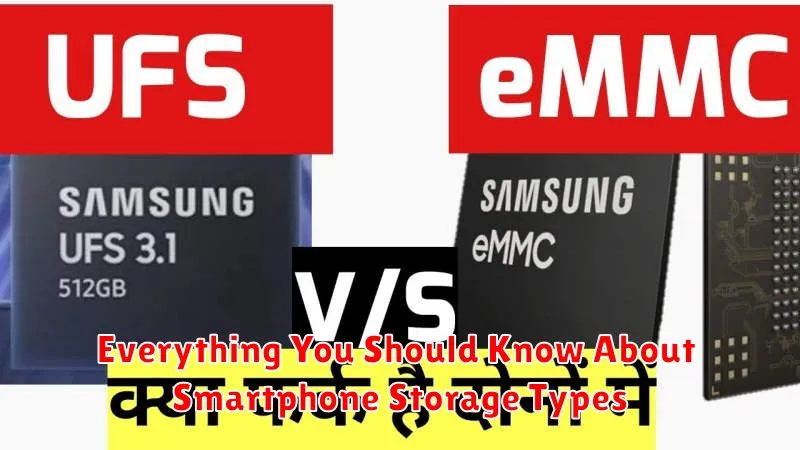In today’s digital age, smartphones have become indispensable tools, serving as our primary means of communication, entertainment, and information access. With the ever-increasing demand for storing photos, videos, apps, and other data, understanding smartphone storage is crucial. This article delves into the various smartphone storage types available, including internal storage, external storage, and cloud storage, providing a comprehensive guide to help you make informed decisions about managing your valuable data.
Choosing the right storage type can significantly impact your smartphone’s performance and overall user experience. Whether you prioritize speed, capacity, or accessibility, understanding the nuances of internal storage, including eMMC and UFS, as well as the benefits and drawbacks of expandable storage via microSD cards, will empower you to optimize your device. We will also explore the increasing role of cloud storage in managing your digital footprint. From understanding the different smartphone storage technologies to exploring practical tips for managing your data, this comprehensive guide equips you with the knowledge you need to navigate the world of smartphone storage effectively.
UFS vs eMMC: What’s the Difference?
Universal Flash Storage (UFS) and embedded Multi-Media Controller (eMMC) are both flash storage standards commonly used in smartphones. However, they differ significantly in performance.
UFS utilizes a serial interface, allowing for simultaneous reading and writing. This results in significantly faster data transfer speeds compared to eMMC. Think of it like a multi-lane highway versus a single-lane road.
eMMC uses a parallel interface, where reading and writing must occur one at a time. This older technology is less expensive to manufacture, but results in slower performance.
In essence, UFS offers superior speed and responsiveness, making it ideal for demanding tasks like gaming and multitasking. eMMC is a more budget-friendly option, suitable for basic smartphone usage.
How Storage Type Affects Performance
The type of storage in your smartphone directly impacts its performance. eMMC (embedded Multi-Media Controller) is an older standard, offering slower read and write speeds. This translates to longer app load times, slower file transfers, and occasional lag.
UFS (Universal Flash Storage), on the other hand, provides significantly faster speeds. With UFS, you’ll experience quicker app launches, smoother multitasking, and faster file transfers. The latest versions of UFS, such as UFS 3.1 and 4.0, offer even more dramatic performance improvements.
Read/Write Speed Comparison

Storage speed significantly impacts overall smartphone performance. Read speed dictates how quickly your phone can access data, affecting app launch times and file loading. Write speed, on the other hand, influences how fast your phone can save data, impacting things like saving photos and installing applications.
Different storage types offer varying read/write speeds. Generally, newer standards like UFS (Universal Flash Storage) provide significantly faster speeds compared to older eMMC (embedded Multi-Media Controller) storage. Within UFS itself, different versions exist (e.g., UFS 2.1, UFS 3.1), each offering progressive performance improvements.
Capacity vs Speed Trade-offs
When choosing smartphone storage, understanding the trade-offs between capacity and speed is crucial. Higher capacity often comes at the cost of slightly reduced speed, especially with eMMC storage. eMMC, while offering ample space for storing files, generally has slower read/write speeds compared to UFS (Universal Flash Storage).
UFS provides significantly faster data transfer rates, leading to quicker app launches, smoother multitasking, and faster file transfers. However, UFS storage with comparable capacity to eMMC can be more expensive. Therefore, users must prioritize their needs. If a large storage capacity for media files is paramount, then eMMC might be a suitable choice. If speed and performance are the primary concerns, UFS is the preferred option.
Cloud Storage Integration Options
Modern smartphones seamlessly integrate with various cloud storage providers, offering a convenient way to expand storage capacity and synchronize data across devices. Cloud storage acts as an extension of your phone’s internal memory, allowing you to store photos, videos, documents, and other files remotely.
Popular cloud storage services compatible with most smartphones include options like Google Drive, iCloud, Dropbox, OneDrive, and others. These services generally offer a free tier with limited storage, along with paid subscription plans for larger storage capacities.
Integration with cloud storage allows for automatic backups, ensuring your data is safe even if your phone is lost, stolen, or damaged. It also facilitates seamless file sharing and access to your data from any internet-connected device.
Managing Large Files Efficiently
Managing large files, such as videos and high-resolution images, is crucial for maintaining ample storage space. Regularly reviewing and deleting unnecessary large files is a first step.
Cloud storage services offer a convenient way to offload large files while keeping them accessible. Consider utilizing cloud backups for photos, videos, and other important documents.
Compression can significantly reduce file sizes. Utilize built-in compression tools or dedicated apps to minimize storage requirements for large files before sharing or archiving them.